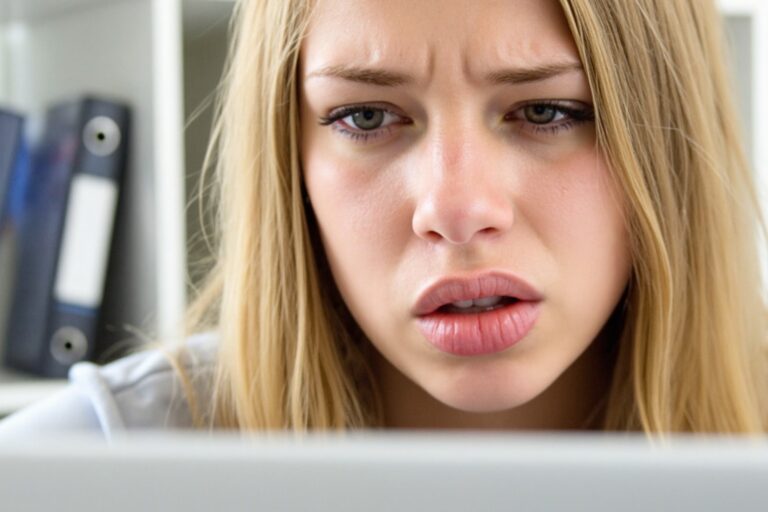When a Hashtag Turns Against You
You spend hours creating the perfect post. The image is on point, the caption is witty, and the hashtags? Carefully chosen to help you get discovered.
But then… nothing. No likes. No comments. No reach.
Chances are, you may have accidentally used a banned hashtag — and that one choice can quietly tank your post’s visibility. On platforms like Instagram, this isn’t rare. Even innocent-looking tags like #beautyblogger or #elevator have been banned because they were overrun with spam or harmful content.
TL;DR — Quick Answers for Creators
Banned hashtags can quietly kill your reach on Instagram and other platforms sometimes even shadowbanning your whole account. They’re often banned for spam, harmful content, or overuse. Always check hashtags before posting, rotate them regularly, and use tools like MetaHashtags or IQHashtags to avoid trouble. For creators, having a permanent “home base” like TrustyFans ensures fans can still find you, no matter what the algorithm does.
How Banned Hashtags Hurt Your Reach
When a hashtag is banned or restricted:
- Your post may stop appearing in that hashtag search.
- In some cases, your entire account reach can drop — also known as a shadowban.
- The platform’s algorithm may deprioritize your content in feeds and explore pages.
And here’s the worst part: you won’t get a notification. Your post will just… disappear from discovery.
Instagram has been especially aggressive in removing hashtags linked to harmful communities — for example, pro-eating disorder terms like #thinspiration and #thighgap. It even cracks down on misspelled versions of these terms to block workarounds
Why Hashtags Get Banned
Platforms usually ban hashtags for:
- Violation of community guidelines (nudity, hate speech, self-harm, etc.).
- Overuse by spammers posting irrelevant or repetitive content.
- Association with harmful movements or illegal activity.
- Bot farming or hashtag “hijacking” for unrelated promotions.
Sometimes, hashtags are banned only temporarily to clean up spam. Other times, they’re gone for good.
How to Check if a Hashtag Is Banned
On Instagram:
- Search for the hashtag.
- If you see “Posts Hidden” or no recent content, it’s restricted.
- Some tags display a content warning or block you from following them.
On other platforms:
- Search the tag and see if recent results are missing.
- Check platform-specific guidelines or community forums.
Pro Tip: Use free tools like:
These tools scan for banned or risky tags daily so you can avoid them before posting.
Do Hashtags Still Work in 2025?
Yes, but not like they used to. Years ago, hashtags were the main way to get discovered. Now, most platforms rely more on recommendation algorithms than pure hashtag search. On Instagram, for example, hashtags still help categorize your content, but the Explore feed, suggested posts, and AI-driven interest matching do more of the heavy lifting.
That’s why using banned hashtags is extra risky; they won’t just fail to help, they can hurt your overall reach.
Best Practices for Using Hashtags in 2025:
- Use 3-10 relevant hashtags per post (avoid spammy blocks of 20+).
- Mix niche hashtags with mid-size ones. Don’t rely only on high-volume tags.
- Check hashtags for recent activity before using them.
- Avoid “copy-paste” hashtag lists across every post; rotate regularly.
What to Do if You’ve Used a Banned Hashtag
If you think you’ve been hit by one:
- Remove the banned hashtag from your post captions and comments.
- Pause posting for 48–72 hours to “cool off” your account.
- Avoid reusing the same group of hashtags for every post.
- Start fresh with a mix of relevant, safe hashtags.
How to Protect Yourself Going Forward
- Rotate your hashtags regularly.
- Check tags before posting, even if you’ve used them before.
- Avoid “hashtag stuffing” (using 30 maxed-out tags on every post).
- Stick to niche, relevant hashtags your target audience actually searches for.
A study on hashtag marketing found that irrelevant or excessive hashtags lower engagement and increase algorithmic downranking
Bonus Tip: If you’re an adult creator, a platform like TrustyFans can act as your “home base” so your audience can always find you even if a hashtag ban tanks your reach. Your profile is searchable, permanent, and linkable from all your social accounts, so one algorithm change won’t wipe you off the map.
Shadowban & Banned Hashtag FAQ: Fast Facts and Clear Answers
How do I know if a hashtag is banned?
Search it on the platform. If recent posts are missing or there’s a warning that content is hidden, it’s likely banned.
Do banned hashtags affect all my posts?
Yes — if you repeatedly use them, your overall account reach may drop.
Are banned hashtags permanent?
Not always. Some are temporarily blocked during spam clean-ups, others are gone for good.
Does removing a banned hashtag fix my reach?
It can help, but recovery time varies. Pausing posts and rotating to safe hashtags is best practice.
What’s the safest way to avoid this problem?
Rotate hashtags, check them before posting, and maintain an external platform like TrustyFans so your fans can always find you.
Banned Hashtags: Final Takeaways
Banned hashtags are like hidden traps — one misstep can cripple your reach without you even knowing. By staying informed, checking your tags, and using trusted tools, you can avoid falling into the shadowban zone and keep your posts in front of the right eyes.
Your content is too good to disappear into the void. Don’t let a hashtag decide your reach.